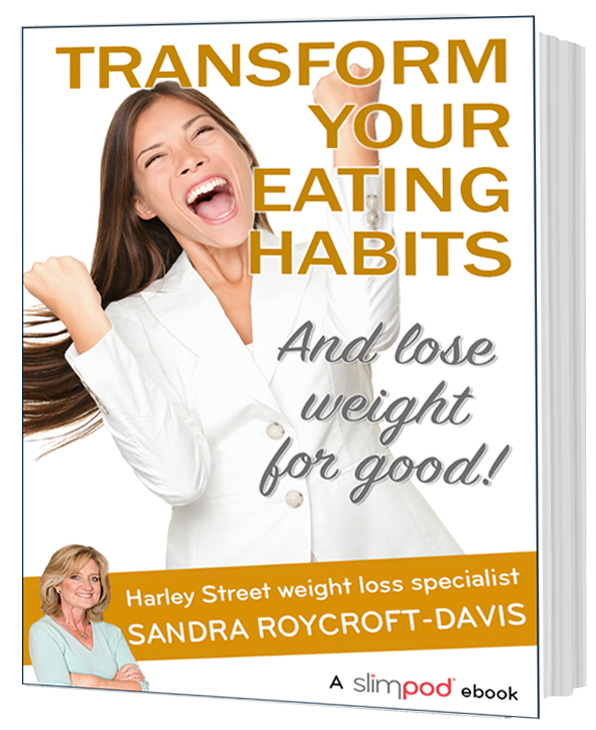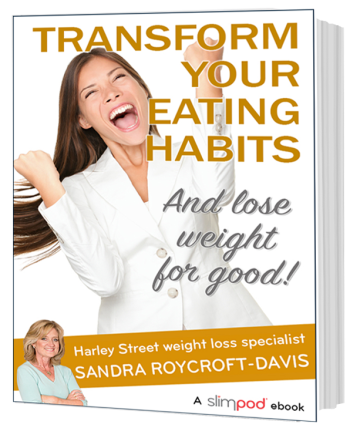Your Help Centre
Before contacting us with a query, you might find the answer you need on our help pages below

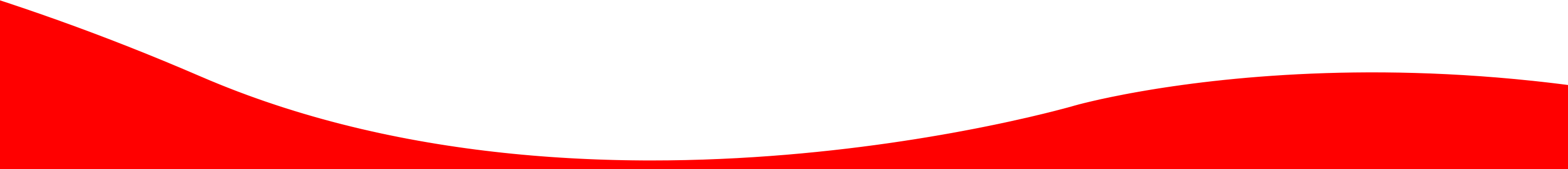
Customer Service queries
Getting all of our emails
Because so many of our emails contain words to do with weight loss, some email inboxes think they are spam and divert them to a Spambox, where they can sit un-noticed. All our emails to you have important content you need to read.
Here’s a guide to making sure our emails to you don’t end up in your Spambox.
How to contact Customer Services
You can email us here: CustomerServices@ThinkingSlimmer.com
Our support team will be glad to help.
Password reset
To reset your password, here’s the link you need:
It can take a minute or two to take effect so please be patient and try not to reset the password again in too much of a hurry.
Any problems, email Customer Services who’ll be happy to help.
How to cancel your subscription
In the unlikely event you want to cancel, log in here www.ThinkingSlimmer.com/my-account
On the My Account page, scroll down and hit the My Subscriptions button.
Then click the Cancel button next to your order. Your order has been cancelled when you have pressed the Confirm Cancellation button.
Become an Affiliate
Our Slimpod Partner affiliate programme is for professional publishers and influencers.
Need a helping hand?
Setting goals that work

Your brain’s a goal-seeking missile. So it’s vital that you set weight loss goals that really work. Trevor Silvester, the voice you hear on the Slimpods, gives you invaluable advice on how to hit your targets every time.
All about SMART goals

A SMART weight loss goal is a dream with a deadline. It is something that can definitely be achieved – if you follow the SMART guide prepared by our founder.
Ditch the diet head
All the research shows that no matter what size you are, diets make you hungry and create powerful cravings for the very things you’re trying to avoid.
So it’s important you realise that Slimpods are very different to anything else you may have tried. This article contains some valuable advice for you.
Pod Player
Pod Player Streaks
We have updated the Pod Player to help you keep track of how often you are listening to the pods.
Current Streak
Refers to the consecutive number of days you have been listening to the pods. This number will reset back to zero if you don’t listen to a pod in 24 hours.
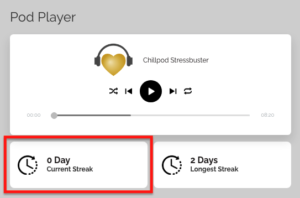
Longest Streak
Refers to the most amount of days you have listened to the pods consecutively, as an all-time tally.
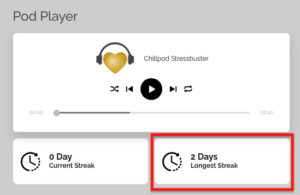
Need technical assistance?
Getting our free web app
Once you’ve bought your Slimpod, we’ve made downloading it a really simple process. We give you password-protected access to an exclusive private members website. Then so you can have your Slimpod programme at your fingertips on your smartphone, tablet or laptop we show you the easy way to download the website in app format – we do all the technical stuff for you.
Loading on to a Kindle Fire
Many people have asked if can they load Slimpods on their Kindle Fire – and the answer is Yes! But is it easy – no! You’ll need a lot of technical skill and it can be frustrating.
My programme has "disappeared"
If you can sign into your account and listen to your pods, but can’t see anything when you go to watch your videos, then try the following:
Sign out of the web app and when you log in again the programmes should re-appear.
Pods aren't playing on android phone
The most common cause of problems with tracks not playing is a lack of memory in your device. To fix it there are two things you can do.
The first is to close down all the apps you have open and reset them – there are instructions for doing this here https://www.tomsguide.com/us/close-android-apps,news-21281.html
The second thing you can try is restarting the phone altogether – instructions for that are here https://www.lifewire.com/reboot-android-smartphone-or-tablet-4127180
The Slimpod app is quite a heavy user of memory and if you use a lot of other apps on your phone you may find you need to do these reset processes regularly.
How do I clear my android phone's memory cache?
Clearing your memory cache will sort out many glitches in the system and is worth trying whatever your error.
- From the Home screen, touch Apps.
- Touch Settings.
- Scroll to and touch Application manager under the Applications tab.
- Swipe to the ALL tab.
- Touch an application for which you want to clear the cache (ie Slimpod).
- Scroll to and touch CLEAR CACHE
iPhone user: The app is "glitching" and chucks me out
First, if you have an iPhone or iPad please check you’re running the latest version of iOS and update your software if you’re not.
After that, please try logging out of the app, then closing the app (double click the button on your front screen and swipe the app upwards until it disappears).
It would also be helpful to close all the other apps you have open. They can sometimes cause glitches or a lack of space for the pods on your system.
Finally hold the front button and top button together past the point where the off switch appears, until the Apple symbol appears. This can take about 10-15 seconds, then another minute or so to reboot your system.
Then open the Slimpod app and log in again. This should clear out any glitches that you have.
How do I clear my iPhone's memory cache?
The easiest way is to go into Settings on your phone. If you have an iPhone tap on Safari and then tap Clear Website History.
Clearing the memory cache will sort out many glitches in the system and is worth trying whatever your error.
My reset password hasn't come through
If the new password doesn’t come through within 30 minutes, email customer services. If you specifically want the password you set, then tell us what it is – if not, we will give you a random password.
I don't know where my videos are!
You can find the videos either by pressing the My Programme button on your app or by going to www.slimpodmembers.com
You log in there using your usual username and password. Please note you will need to be connected to Wi-Fi to see the videos. .
Each video needs to be watched right to the end – past the point where Sandra stops speaking, and the copyright screen appears and disappears again. Once it has stopped then scroll down to the bottom of the screen it is on, and you should see a green Completed button – press that and you should be able to access the next video.
If you have trouble moving from one video to the next then try the following
- Go to the video and press play
- Let it play for about 10 seconds before doing anything else
- Drag the progress bar for the video towards the end (Important: make sure it’s about 20 seconds before the end, not the very end!)
- Let the last 20 seconds or so play until the video reaches the very end
- Wait a few seconds
- Scroll right to the very bottom of the page and you will see a green button that says “Completed”
- Click on the green button, which should take you to the next video
How do I contact you for help?
If any of these suggested solutions don’t work, please email customerservices@thinkingslimmer.com. Please do not post on Slimpod Club – the team there cannot help you with technical issues.

People just love us on Trustpilot

“After years of obsessing with my weight and trying every diet under the sun I came across Slimpod and can honestly say it’s the only thing that’s changed my relationship with food for the better.”

“The future’s bright now: After listening to the Slimpod just once, I stopped snacking between meals! I have lost weight and I’m confident that the weight will stay off this time. Simply amazing!”

“All of a sudden I’m eating less. I’m giving my partner food. Slimpod is a life changer and a life saver. I’m a 59 year old man and I’ve dieted all my life. Now I have a new relationship with food.”